CSS frameworks have become essential tools for web developers, simplifying the process of creating visually appealing and responsive websites. With the constant evolution of web design, staying up to date with the latest CSS frameworks is crucial. In this article, we will explore ten of the latest CSS frameworks, highlighting their pros and cons, and helping you make informed decisions for your web development projects.
1) Bootstrap
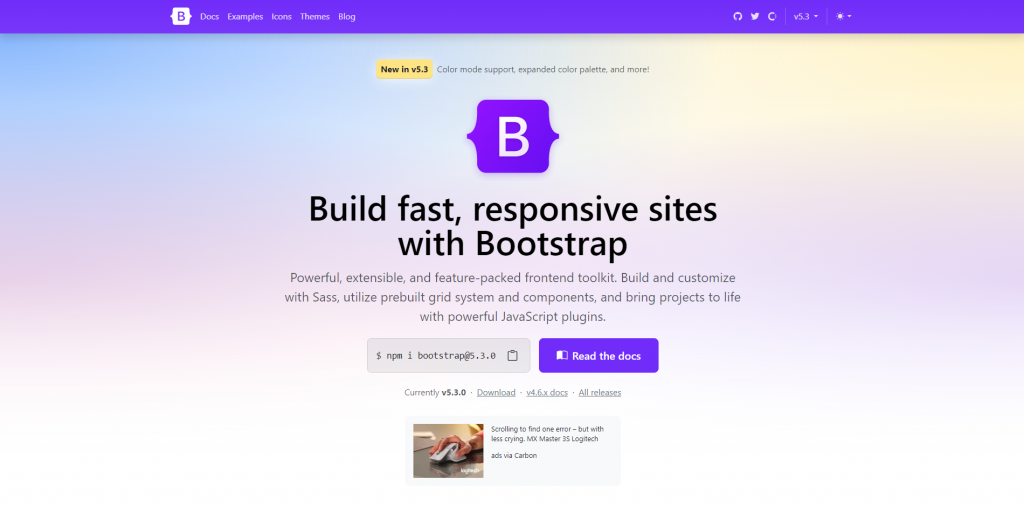
Bootstrap is one of the most popular and widely used CSS frameworks. It provides a comprehensive set of pre-designed components, a powerful grid system, and extensive documentation.
With Bootstrap, you can quickly create responsive layouts, navigation menus, forms, and more. It also offers a rich ecosystem of themes, templates, and third-party plugins, making it highly customisable and versatile.
However, Bootstrap’s popularity can result in a “Bootstrap look” unless customised extensively. Its large file size and complex structure may affect page loading times if not optimised properly. Additionally, heavily relying on Bootstrap’s default styles can limit design creativity and uniqueness.
2) Bulma
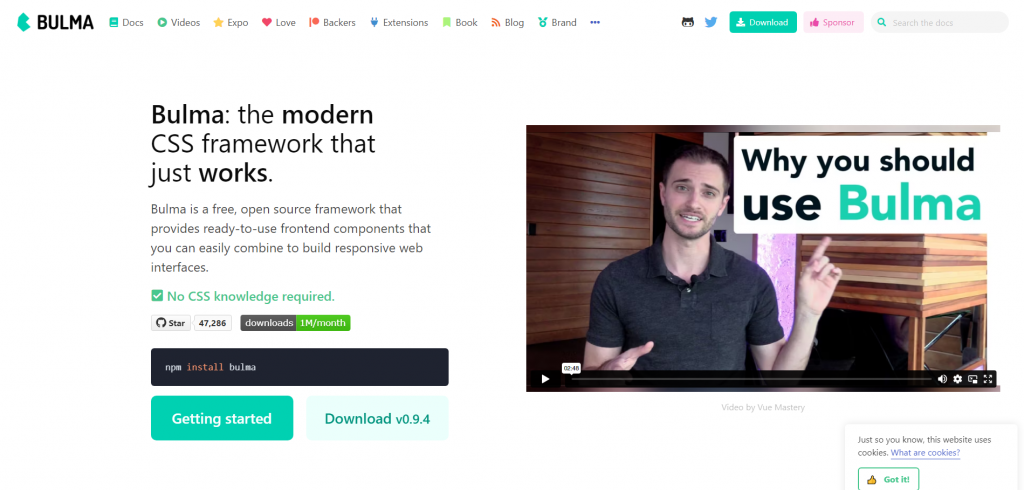
Bulma is a lightweight and flexible CSS framework that emphasises simplicity and modularity. Its clean and intuitive class naming conventions make it easier for developers to understand and implement.
With Bulma, you can quickly create responsive layouts, typography, forms, and navigation elements. It also provides a set of ready-to-use components such as modals, tabs, and cards.
However, Bulma’s community and plugin ecosystem is not as extensive as some other frameworks, limiting the availability of ready-made components and themes.
3) Tailwind CSS
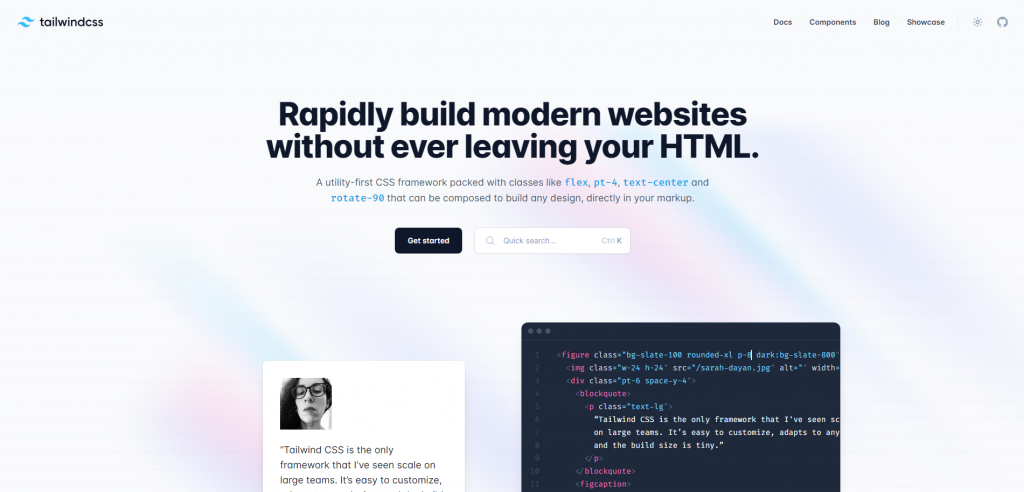
Tailwind CSS stands out for its utility-first approach, which allows developers to build custom designs quickly. It provides an extensive set of utility classes that give precise control over the appearance of elements. With Tailwind CSS, you can easily customise spacing, colours, typography, and more.
However, the learning curve for Tailwind CSS can be steep, as it requires familiarising yourself with its utility class names and combinations.
Additionally, if not used judiciously, the resulting HTML markup may become bloated, affecting the performance of your web pages.
4) UIKit
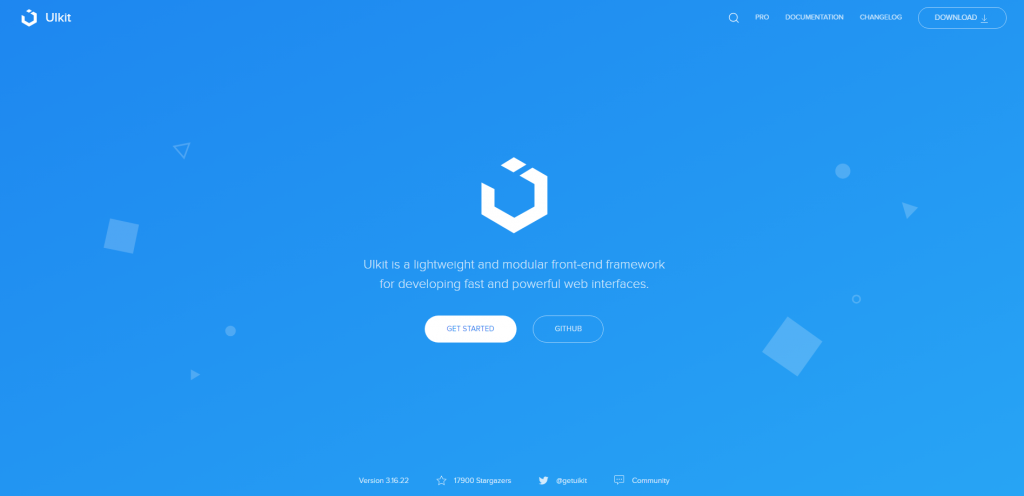
UIKit is a comprehensive CSS framework that offers an extensive range of pre-designed components and ready-to-use elements. It follows a mobile-first approach and places a strong emphasis on responsive design. With UIKit, you can quickly build complex layouts, navigation menus, and forms. It also provides additional JavaScript components for interactivity.
However, due to its wide range of features, UIKit may feel overwhelming for beginners. Its extensive class names and complexity can make the learning curve steeper than some other frameworks.
5) Foundation
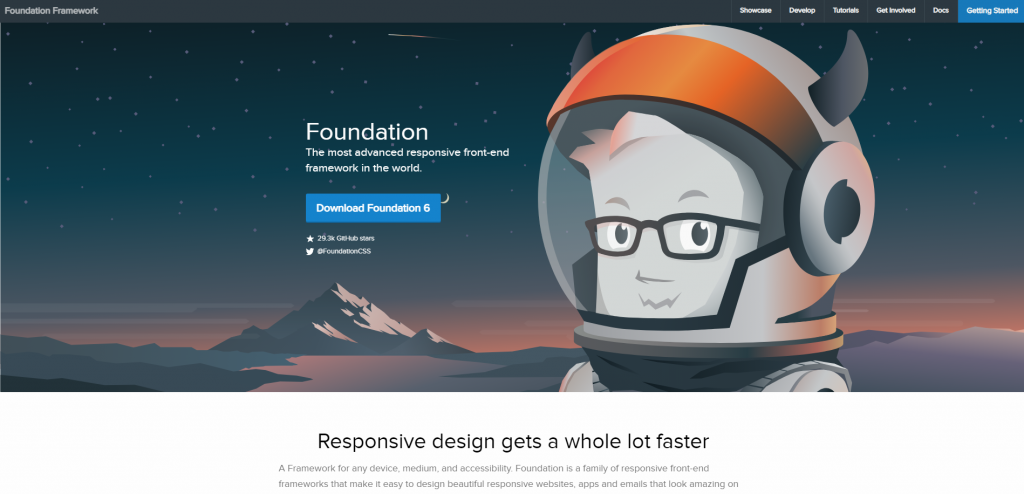
Foundation is a robust and feature-rich CSS framework with excellent grid capabilities and responsive design options. It provides a solid foundation for building complex layouts and offers a variety of pre-designed components such as buttons, navigation bars, and sliders.
Foundation’s grid system allows for precise control over the positioning of elements. However, the extensive feature set of Foundation can be overwhelming for smaller projects that require a more lightweight solution.
It’s important to note that including the entire Foundation library may result in unused code, affecting the overall performance of your website.
6) Materialize
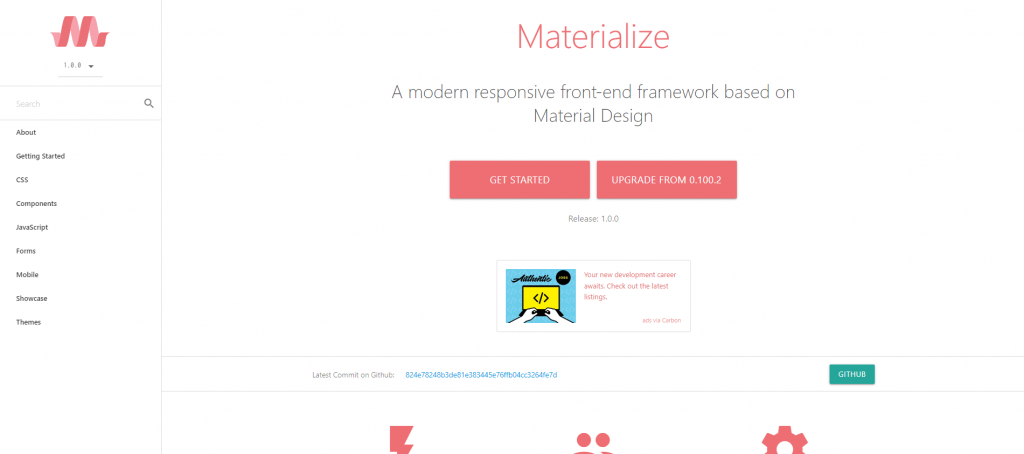
Based on Google’s Material Design guidelines, Materialize offers a modern and visually appealing CSS framework. It provides a wide range of ready-made components, including cards, buttons, and navigation bars, making it an excellent choice for creating visually stunning websites.
Materialize also includes animations and transitions to enhance the user experience.
However, it’s worth noting that Materialize relies heavily on JavaScript for its interactive components, which can impact performance, particularly on mobile devices with limited resources.
7) Semantic UI
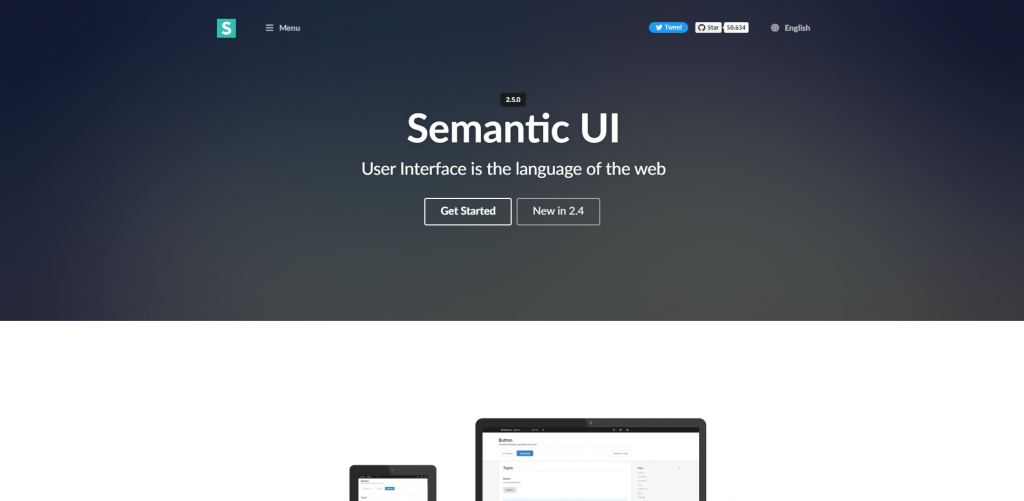
Semantic UI focuses on providing meaningful and intuitive class names, resulting in a more readable and maintainable codebase.
It offers a comprehensive set of components, allowing for rapid prototyping and development. Semantic UI provides a variety of pre-designed elements, including grids, forms, and menus, making it easy to create visually appealing interfaces.
However, the larger file size of Semantic UI may affect page loading times if not optimised correctly.
8) Spectre.css
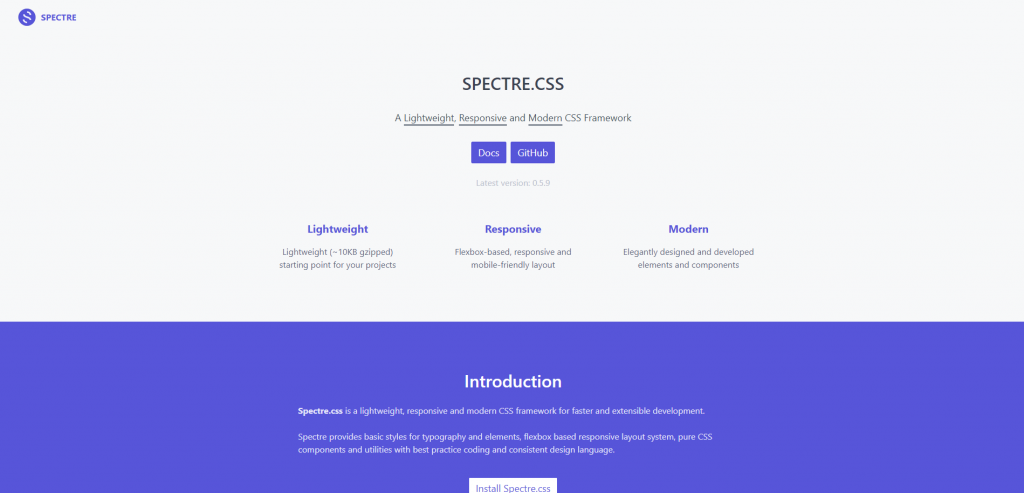
Spectre.css is a lightweight CSS framework that prioritises performance and minimalism. It offers a modular architecture, allowing developers to pick and choose the components they need, resulting in smaller file sizes.
Spectre.css provides a basic set of components such as grids, buttons, and forms.
However, it may lack some advanced features found in other frameworks. Customisation and styling may require more manual work compared to frameworks with more extensive pre-designed components.
9) Tachyons
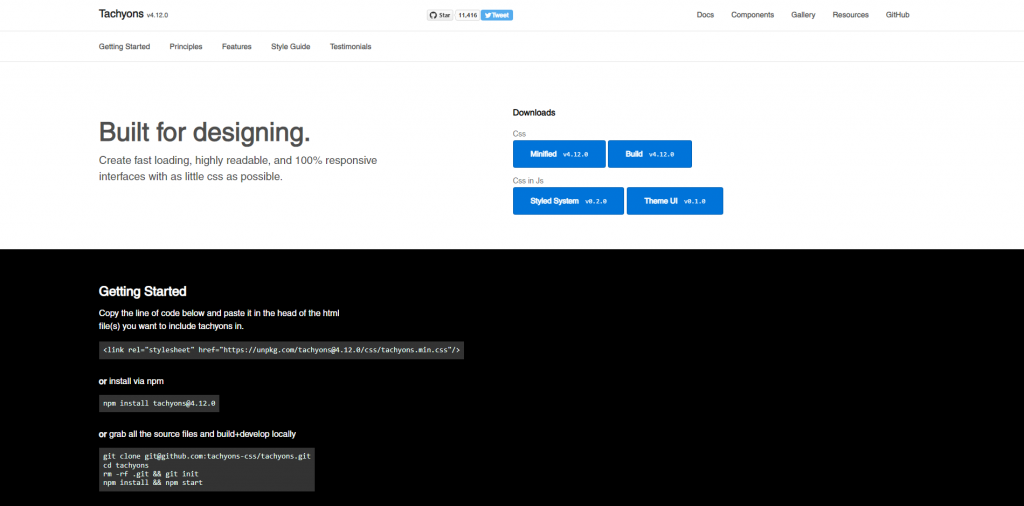
Tachyons promote a “functional CSS” approach, utilising small, single-purpose classes for style composition. This approach enables developers to achieve rapid prototyping and encourages code reusability.
With Tachyons, you can easily customise and style elements by combining these utility classes, resulting in faster development.
However, the extensive use of inline styles in Tachyons may make the codebase harder to maintain and modify in the long run. The reliance on utility classes for styling can lead to verbose HTML markup and potential naming conflicts.
10) Fomantic
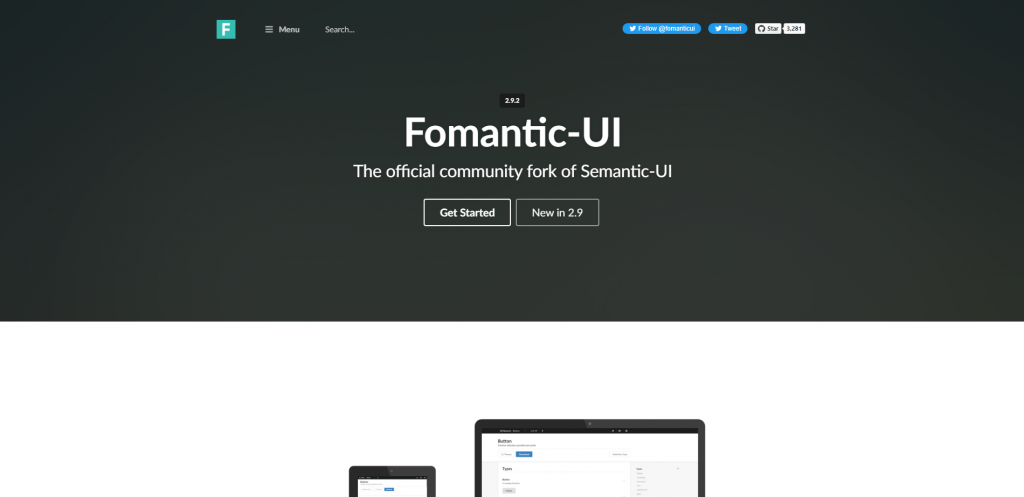
Fomantic UI is a community-driven CSS framework that serves as a successor to Semantic UI. It shares the same philosophy of meaningful class names and offers a comprehensive collection of pre-designed components.
Fomantic UI makes it easy to build visually appealing interfaces and provides flexibility for customisation, and also offers excellent theming capabilities.
However, Fomantic UI’s documentation and community support may not be as extensive as some other frameworks. The framework’s transition from Semantic UI may require developers to update their codebase, leading to potential migration challenges. Its learning curve can be steep for beginners.
Conclusion
Choosing the right CSS framework for your web development projects is crucial for efficient and effective design implementation. The ten frameworks discussed, including Bootstrap and Fomantic UI, offer a diverse range of options, each with its own set of strengths and weaknesses. Consider factors such as project requirements, design flexibility, learning curve, and community support to make an informed decision. By leveraging these latest CSS frameworks, you can enhance your web development workflow and create visually stunning, responsive, and user-friendly websites.